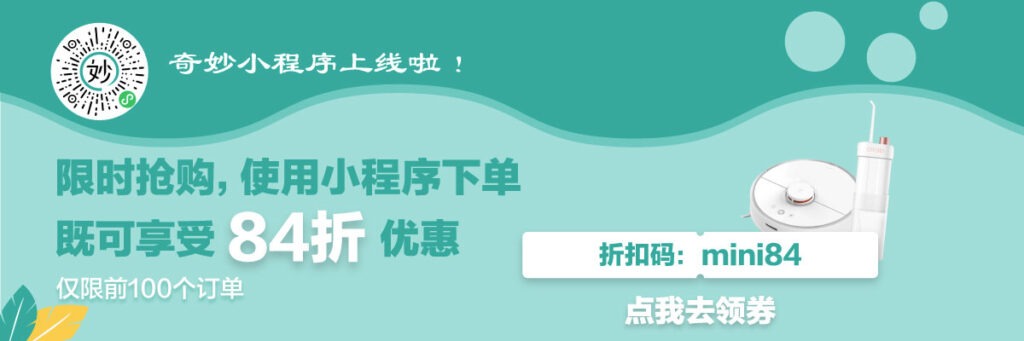
Please be sure to log in to your Qimiao Life web version (the App does not support binding WeChat function for the time being) and then log in from the Mini Program after binding to WeChat, otherwise the system will create a new account for you by default, and you will lose the original Order history, level, points, etc. in the account. So be sure to bind WeChat before logging in!
- 1. How to bind WeChat to a Qimiao account?
Log in to the web version Qimiao Account, enter “My Account”, “Account binding/unbundling” at the bottom of the page, click the “Bind” button on the right side of the WeChat icon, it will automatically Open a page with a QR code and scan the QR code with WeChat to bind WeChat to the corresponding Wonderful account.
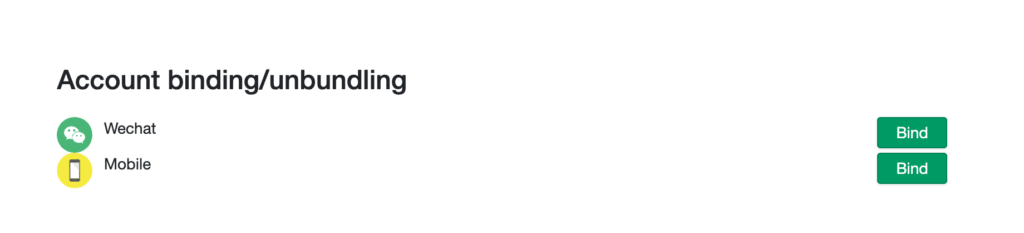
If you open the web version of Wonderful Life on your mobile browser, you can take a screenshot of the QR code page, and then send the screenshot to yourself in WeChat before scanning the QR code.
2. How to unbind WeChat?
Log in to the web version of Qimiao Account, enter “My Account”, “Account binding/unbundling” at the bottom of the page, if your account has been bound to WeChat, the button on the right of WeChat will be “Unbind”, click the button to unbundling your The binding relationship between WeChat and the corresponding account is now.
3. What should I do if it prompts that WeChat has been bound to other accounts when binding WeChat?
Some guests have accidentally logged in to the Mini Program before binding WeChat to the original account, causing the system to automatically create a new account corresponding to WeChat, so binding cannot be performed when they want to bind the original Qimiao account. When you encounter this situation, you will need to unbind WeChat and WeChat automatically created accounts before you can re-bind WeChat with other accounts.
To unbind, you need to know the account 🆔 of the corresponding account. The way to get the account 🆔 is very simple.
First of all, you need to enter a wonderful account that has not been bound to WeChat and follow the procedures for binding to WeChat. (For details on how to bind WeChat, please refer to question 1)
Secondly, after you scan the QR code, the system will prompt that your WeChat has been bound to your account (xxx). Record the account name, and then you can contact customer service to delete the automatically registered account for you.
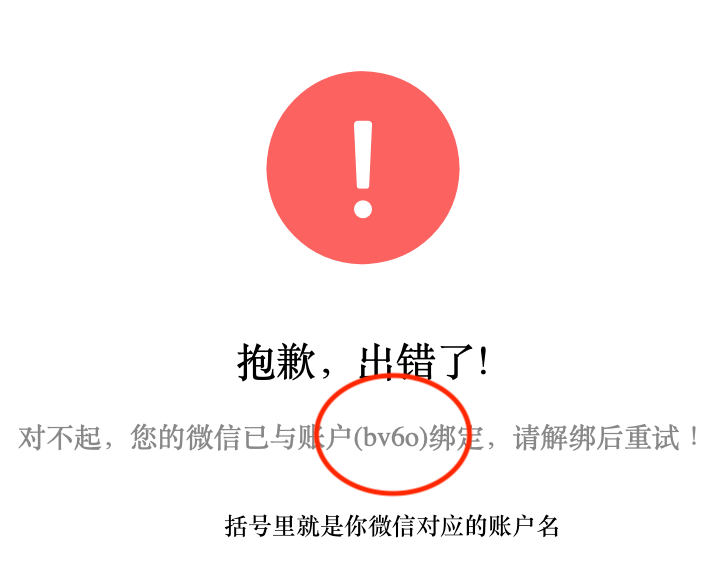
Finally, when the new account is deleted, you can bind WeChat under the original account by following the binding steps in question 1.
4. How to add Qimiao WeChat applet to WeChat?

method one:
Use search in WeChat, type “奇妙Qimiao” to the bottom, select search. (As shown below)

Select Wonderful Mini Program on the search results page and click to enter
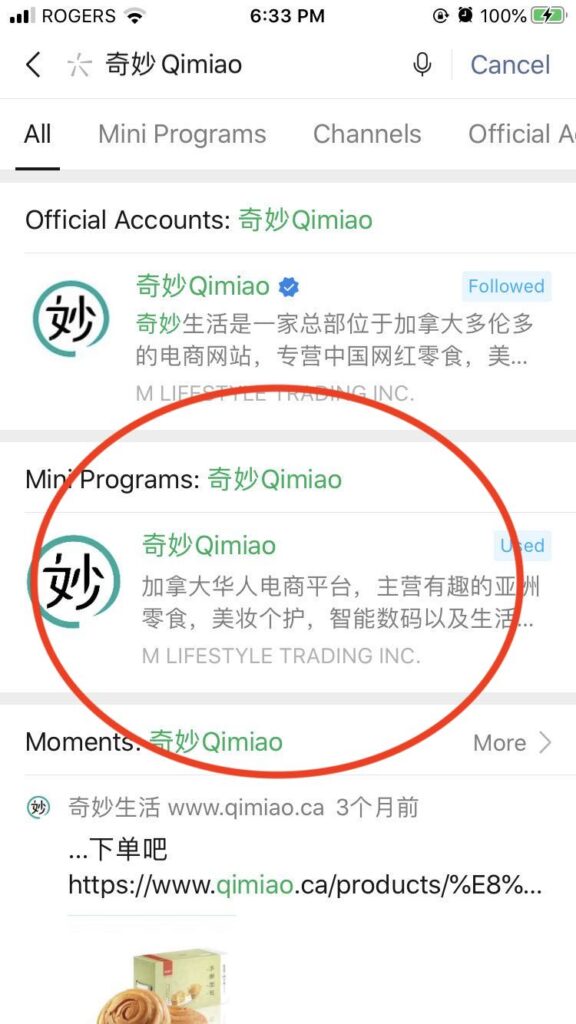
Method 2: Directly scan the QR code of our Qimiao WeChat applet

If it is not convenient for you to open this page on your mobile phone, you can take a screenshot of the QR code and send it to any WeChat contact, and then you can press and hold the QR code picture to scan the code.
Method 3: Add via WeChat official account
Choose to add a new contact in WeChat, then select the official account, search for “奇妙Qimiao”, and add our official account. After adding the official account, select “奇妙商城” under the “奇妙商城” menu on the homepage of the official account to enter the WeChat Mini Program of Qimiao Life. After entering the mini program, click “…” in the upper right corner, and then choose to add Qimiao Life as your mini program, then you can easily find it in your WeChat!


